
The Procurement Services department within Financial Management Services is committed to purchasing practices and policies that are compliant, responsible and appropriately support the university's goals and mission. Accordingly, those who are making purchases on behalf of or doing business with the university must follow the applicable purchasing policies and guidelines. The Topic Overview: Purchasing and Policy Guidelines provides more information about purchasing at Stanford.
This article provides helpful guidance on recent updates and common questions that the Purchasing and Contracts Team receives about purchasing policies and processes. For recent business expense-related news, refer to the Business Expense Updates and Hot Topics article. For guidance on common questions that the Travel Team receives about booking travel, visit the Stanford Travel Updates and Hot Topics article.
For general help with purchasing and contracts questions, contact the Financial Support Center.
There are occasions when a department would like to request a rush, wire, or will call payment to wire or expedite the purchase order (PO) invoice payments made to a supplier. Rush, wire, or will call payments require a payment handling fee of $35, which must be charged to a non-sponsored PTA.
When a rush, wire, or will call payment is requested, the department can upload the invoice on behalf of the supplier using the Upload an Invoice for Payment Processing button in the Requisition and Purchase Orders Query tool. If the department would like to request a rush, wire, or will call payment for an invoice that already appears on the PO as a pending invoice, they must contact the FSC. Uploading an invoice manually is the less preferred option for regular payment processing, instead suppliers should email invoices directly to Accounts Payable (suppliers should refer to Topic Overview: Do Business With Stanford for more information).
What is changing
On Feb. 26, 2024, to streamline and clarify the invoice upload functionality for rush, wire, or will call payments, two enhancements have been made:
- In the Enter PTA for Payment Handling Fees section, drop down menus for the Project, Task, and Award have been added. The drop down menus replace a previous open text field, which could result in an incorrectly entered PTA or a sponsored PTA. The Award drop down menu now only displays non-sponsored awards, which do not begin with P, Q, R, S, T, U, V, W). See screenshot below.
- The invoice upload form is now a dynamic form and will only display the Enter PTA for Payment Handling Fees when Rush, Wire, or Will Call payment method radio buttons are selected. If the Standard payment method is selected, the Enter PTA for Payment Handling Fees will not display
Please note: To request both a rush and wire payment, please submit a support request and there may be a $70 payment handling fee.

For more information and to get help
- For step-by-step instructions on uploading an invoice, refer to How To: Upload an Invoice. For specific instructions on requesting rush or will call payments, refer to How to: Request Rush and Will Call Payments.
- For additional questions, please submit a support request.
A supplier in Stanford’s database may have multiple locations (also called sites) and multiple contacts for doing business. When a Non-Catalog purchase requisition is created, a user is prompted to select the appropriate site to ensure email delivery of the purchase order (PO) to the supplier. As a result of user feedback, and in an ongoing effort to streamline the iProcurement purchasing experience, FMS recently made an improvement to how supplier sites are displayed and selected.
What is changing
Previously, when searching for the supplier name to indicate PO delivery from the Non-Catalog purchase requisition screen, multiple supplier sites and/or contacts may have displayed or for each supplier record.
Because supplier contact names and representatives may frequently change, which could cause confusion when trying to identify the correct PO delivery method, those individual contact names have been removed and only the PO Delivery Email will now display. These are typically email addresses that are less likely to change or vary (see before and after screenshot below).
In progress or past purchase orders will not be impacted by this change and it is not necessary to resubmit these purchase orders for approval.
Please note:
- If the PO Delivery Email that is now displayed for the supplier is incorrect or missing, purchase requisition preparers can:
- Submit a support request to update the PO Delivery Email. If the preparer knows the PO Delivery Email, it should be provided to the FSC. Also, a new supplier should not be requested if a supplier record already exists; or
- Refer suppliers to Topic Overview: Do Business With Stanford for guidance on how to update their own records.
- With this change, there may be instances when duplicate supplier sites still display for the same supplier. If this occurs, preparers should select the supplier site based on the PO Delivery Email that the supplier provided. If the preparer does not know which PO Delivery Email the supplier prefers, please submit a support request.
Screenshot of requisition supplier selection before the change:
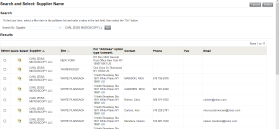
Screenshot of requisition supplier selection before the change:
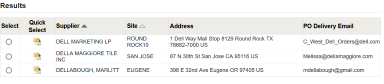
Since individual supplier contacts or representatives will no longer display, preparers can use the Supplier Query and Request tool in Oracle Financials to:
- Search the database for active suppliers, including viewing specific supplier contacts and representatives
- View and request activation of inactive suppliers
- Update supplier information
- Submit a request to add a new supplier/payee
- Check the status of a new supplier/payee request that they have already requested
For further questions about this change, please submit a support request.
In order to support departments in purchasing software in a manner that safeguards the university and supports financial stewardship, FMS and University IT (UIT) have made recent updates to guidance and associated processes. These updates are documented in Topic Overview: Purchase Services and include the following changes:
Starting November 13, PCard holders must consult with their local IT team or department administrator before using the PCard to purchase software that is not available through the Software at Stanford website and does not require a contract. The PCard user must then attest that they consulted with their local IT team or department administrator in the verification process following the purchase.
This change replaces the current process that requires PCard users to submit an exception request to the Financial Management Services (FMS) Card Services team. The new process allows the PCard user’s local IT team or department administrator to conduct a pre-screening risk assessment of the software with regard to use of data, if necessary, which helps protect the data that the university is entrusted with.
Based on feedback from the university community, and in alignment with Stanford Financial Management Services’ continuous efforts to improve the contracts process, the following two updates to the SmartMart Contracts system were recently completed.
1. Update to contract End Date question
To better clarify the date range of when the contract is effective, the End Date field has been updated on the Questions tab of the contract request form. The End Date field now includes an option to select either an Expires On date, or contract Term (see a screenshot of this updated question below).
The Expires On option provides a date field to indicate a specific contract end date (e.g., Dec. 31, 2023). The Term option provides two fields to indicate a contract term such as one year, one month, or one day.
Refer to How To: Submit a Contract Request for step-by-step instructions for requesting a contract using SmartMart Contracts.

2. Update to one of the contract request status labels
The contract request status label, “Completed”, was updated to “Accepted”, clarifying that the Contracts Intake Team has accepted the contract request, but the entire contracts process may still be incomplete. Once the contract request has been “Accepted”, process status is available and must be viewed in the Contract File.
Refer to the SmartMart Contracts system page on Fingate for learning materials on the SmartMart Contracts process and the How To: View the Status of a SmartMart Contract to learn more about the procurement contract request status labels in SmartMart Contracts. For further questions about these two recent updates to the SmartMart Contracts system, please submit a support request.
Guided by feedback from the 2021 Client Satisfaction Survey, Stanford Financial Management Services (FMS) continuously improves and streamlines navigation settings in Oracle Financials so it is more clear for new or infrequent users, allowing further efficiencies to ensure correct completion of financial transactions.
To support ongoing navigation enhancements, FMS recently removed the Shopping preference setting from iProcurement Preferences settings since all shopping functionality is currently done directly through Amazon Business, SmartMart Catalog Suppliers, or a Non-Catalog purchase requisition.
These Shopping preference settings are being replaced with My Requisitions preference settings, which allow users to select how many requisitions they would like to display on the My Requisitions page (see screenshot below).

No action required
iProcurement transaction preparers should note these recent changes and can, as desired, adjust their My Requisitions preference settings. Refer to How To: Set Up iProcurement Preferences for Shopping, Deliver-To Location, Allocations and Approvers for instructions on setting up these preferences. For further questions on iProcurement Preferences, submit a support request.
Clarified guidance for purchasing professional services and cloud services was recently added to the Topic Overview: Purchase Services page. The updated guidance includes:
- Professional Services: Should generally be procured through a contract. The updated professional services guidance also includes when certain professional services may be paid with a PCard either upon contract approval or without a contract.
- Cloud Services: All cloud computing accounts used for any Stanford-related activities—including development, student work, testing, learning and building production-ready solutions—should be part of Cardinal Cloud. Visit the University IT Cardinal Cloud page to learn how to join existing accounts to Cardinal Cloud.
Additionally, guidance related to purchasing hardware, such as computers, laptops, printers, and mobile devices was also updated on Topic Overview: Purchase Goods page.
Based on above clarified guidance, the non-permissible PCard expenses list was consolidated and updated with links to other UIT and Fingate webpages for more information on purchasing these items.
Consult Business and Travel Expense Policies for a list of impermissible expenses that may not be purchased or reimbursed unless specifically noted.
Update to this change: Effective Feb. 26, 2024, new self-service functionalities have been added to the Requisition and Purchase Orders Query tool for changing Project-Task-Award (PTAs) on an eligible and active Purchase Order and canceling eligible POs. These activities are often requested and required for proper purchase order management. By providing this new functionality, preparers will no longer need to submit support requests for these changes or in some cases, submit a change order request. More detail for each functionality is specified on the news page about this change.
Previously, requesters could request a change to the PTA on a PO with less than $2,500 remaining on the PO total amount without requiring secondary approval by submitting a support request to the FSC, who would make the change the PO on their behalf. If there was a change to either the Expenditure Type on a PO or a PTA on a PO with more than $2,500 remaining on the PO total amount, a Standard Change Order would need to be submitted.
What is changing?
In alignment with improved related financial controls within transaction approval, the limit for changing a PTA on a PO without going through the change order process has been reduced from $2,500 to $1,000, effective today.
- For PTA changes below a PO total amount of $1000, refer to How To: Change a PTA on an Approved Purchase Order.
- For PTA changes above a PO total amount of $1000, or for any other type of change to the PO, refer to the How To: Change a Standard Non-Catalog Purchase Order (Create Change Order).
This change still provides the ability to simplify changes to a PTA for low risk transactions while ensuring secondary department review for higher value transactions.
In Oracle Financials, preparers with adequate authority can both originate and approve purchase requisitions without a secondary approval, up to a predefined limit. This can help expedite low risk, low dollar purchases, but the addition of a secondary approver is best practice to support internal controls and risk management. It’s important to note that some schools and units communicate to their teams that self approval is not allowed. This remains at the discretion of the senior finance director for their school and unit.
What is changing?
In an effort to reduce risk while still enabling operational efficiency for the university, the self-approval limit for purchase requisitions will be reduced from $5,000 to $1,000 effective Tuesday, Jan. 17, 2023. This change means that financial transactions above the new $1,000 threshold will require a secondary approver. This change will not affect any granted threshold authority by the department to the approver. For example, those who have the authority to approve $10,000 will remain unchanged. This new self-approval limit will be enforced in the Oracle Financials system.
Financial approvers can review a toolkit of resources that FMS developed to support their critical role in the financial ecosystem. Refer to Topic Overview: Managing Financial Risk to learn about other strategies to appropriately mitigate risks in order to protect Stanford University's financial assets.
A new OBI report shows purchase order (PO) details and their related Accounts Payable (AP) invoice information, helping users to easily review these AP invoices’ hold status, payment status, and dollar amounts, as well the PO’s close status and remaining balance. Previously it was not possible to get this information in a single P2PR dashboard report, requiring users to run separate reports for POs and AP invoices, or look up POs one at a time using Requisition and Purchase Order Query (in Oracle Financials Inquiry Tools).
The Purchase Order and Related AP Invoices Report is particularly useful for POs with many associated AP invoices, facilitating the review of:
- Invoicing on blanket purchase orders
- Timing of invoice dates Inconsistencies in invoicing history
- Amounts paid, by line, and remaining balances
- Payment and hold status
Note: This report only has charges that are included in the PO. To review freight or other charges that are in the AP Invoice only, see the AP Invoice Invoices Report and Requisition and Purchase Order Query.
For more information on managing invoice holds, please see Topic Overview: Purchase Order Invoice Processing.
A new Statement of Work (SOW) contract type is now available in the "Select the Type of Contract" list in the SmartMart Contracts system (see screenshot below). This SOW contract type is available for use when a Master Service Agreement (MSA) is already signed between Stanford and the supplier, and a preparer needs to obtain a signature on a Statement of Work document (hereafter SOW document). After the preparer selects the SOW contract type, they will be asked to enter the MSA number associated with the supplier for this new SOW contract request. Refer to How To: Search for a Master Service Agreement if you need to search SmartMart Contracts for an existing Master Service Agreement number. Leveraging an MSA can save time and streamline the process if the terms of the department's contract are within scope of the MSA.
Preparers should not use this new SOW contract type for the following scenarios:
- There is no current, signed MSA listed in SmartMart Contracts
- The new SOW document has additional terms and conditions; or terms that alter or exceed the scope of the original MSA
In the above scenarios, preparers should select the relevant service agreement contract type (e.g., Consulting Services, Technical Services, International/Global Services, etc.) and attach a separate SOW to the service agreement contract request rather than using the SOW contract type.
For full definitions of an MSA or SOW, refer to the Common Contract Types section on the Topic Overview: Contracts. For step-by-step instructions on how to request a contract using the SmartMart Contracts system, refer to How To: Submit a Contract Request. For further questions, please submit a support request.

On Sept. 21 OmniCard users were notified that Blackhawk Network Inc was migrating all OmniCard.com accounts to HawkMarketplace.com on Sept. 22. As part of this migration, Blackhawk Network Inc will permanently remove OmniCard.com account access on Friday, Dec. 30.
Recommended action
Previous OmniCard users currently have access to their OmniCard.com account and should download any historical data, particularly numbers for unredeemed gift cards, before Friday, Dec. 30. Blackhawk Network will provide support as needed to users after Friday, Dec. 30, but this will be the last opportunity for users to access the OmniCard.com order platform and download all OmniCard.com data for record keeping purposes. As a reminder, effective Sept. 22, all Blackhawk Network Inc users should be using HawkMarketplace.com to place and track bulk purchases of gift cards.
To learn more about the policies and processes for gift card purchases, refer to Topic Overview: Categories of Purchases. For more specific questions, please submit a support request.
What has changed?
Office Depot Inc recently changed their name and it is now “ODP Business Solutions, LLC” in SmartMart Catalog Suppliers and the Supplier Query and Request tool.
What actions do purchasers need to take?
- For SmartMart Catalog Suppliers orders: Search the SmartMart Catalog Suppliers for ODP Business Solutions, LLC instead of Office Depot Inc.
- Please note: From Friday, Dec. 2 at 6 p.m. through Thursday, Dec. 8, ODP Business Solutions, LLC will be temporarily unavailable for purchasing in SmartMart Catalog Suppliers in order to finalize the name change. Be sure to place orders and complete financial approval for any ODP Business Solutions, LLC purchases on or before Friday, Dec. 2, 6 p.m. to ensure the order is not canceled as a result of the scheduled downtime. Purchasers can resume ordering from ODP Business Solutions, LLC starting on Friday, Dec. 9.
- Please note: From Friday, Dec. 2 at 6 p.m. through Thursday, Dec. 8, ODP Business Solutions, LLC will be temporarily unavailable for purchasing in SmartMart Catalog Suppliers in order to finalize the name change. Be sure to place orders and complete financial approval for any ODP Business Solutions, LLC purchases on or before Friday, Dec. 2, 6 p.m. to ensure the order is not canceled as a result of the scheduled downtime. Purchasers can resume ordering from ODP Business Solutions, LLC starting on Friday, Dec. 9.
- For current blanket POs with OFFICE DEPOT INC, issue a new PO to ODP BUSINESS SOLUTIONS, LLC since they will no longer support any PO issued to their former name.
- To issue a future PO, search for and select ODP BUSINESS SOLUTIONS, LLC to create the new purchase order.
For questions regarding this change, please submit a support request.
The university’s standard Contract and Purchase Order language was recently updated to better address Payment Card Industry Data Security Standards (PCI-DSS) with suppliers who process credit and/or debit cards on behalf of Stanford.
What changed?
To align with this update, the SmartMart Contracts contract request form has been updated to include the following new question: “Will your supplier facilitate credit and/or debit card payment processing on behalf of Stanford?” (see screenshot below). This new question will only apply to new contract requests. There is no action required for currently active, signed contracts.
What does it mean to facilitate credit and/or debit card payment processing on behalf of Stanford?
When a supplier facilitates credit and/or debit card payment processing on behalf of Stanford, it means that community members (e.g., students or members of the public) give their card information to suppliers to purchase items from:
- The university, such as tickets to a Stanford-sponsored concert or sporting event, or
- A supplier at a Stanford campus location, such as a campus cafe, vending machine, or web site operated and owned by the supplier, but, where the purchaser might reasonably believe they are making a payment directly to Stanford.
Please note: This new question does not refer to paying a supplier with a Purchasing Card (PCard). This also does not apply to paying the supplier for the service, which, once a contract is signed by Procurement Services, the supplier would be paid through the appropriate payment method ( i.e., a purchase order).
Action required
When preparing a new contract, if a preparer answers “No” to the question, “Will your supplier facilitate credit and/or debit card payment processing on behalf of Stanford?,” there is no further action required from the preparer regarding PCI-DSS compliance and the contract request will be processed as usual.
If a preparer answers “Yes” to this question, the contract preparer must ensure compliance with Stanford’s associated policies and align supplier engagements with any additional requirements requested by Merchant Services and the Information Security Office (ISO). This includes:
- Consult with the Merchant Services team by submitting a support request. After receiving this consultation, attach a copy of the email confirmation from Merchant Services to the SmartMart contract request.
- Complete the Data Risk Assessment (DRA) with the university’s ISO office and attach a copy of the final DRA Report to the SmartMart contract request.
If the preparer has not completed the above, they would answer “No” to the follow up question, “Have you attached a copy of an email showing approval by Stanford’s Merchant Services office?,” without such approval, a request may be returned by the Procurement Intake team, with a note that the department will need to resubmit the contract request after all of the above actions are completed.
Once the requirements are completed, the preparer would answer “Yes” to this follow up question to continue submitting the contract request through the SmartMart Contracts system.
For questions regarding the revised PCI-DSS language or the updated contract request form, please submit a support request.
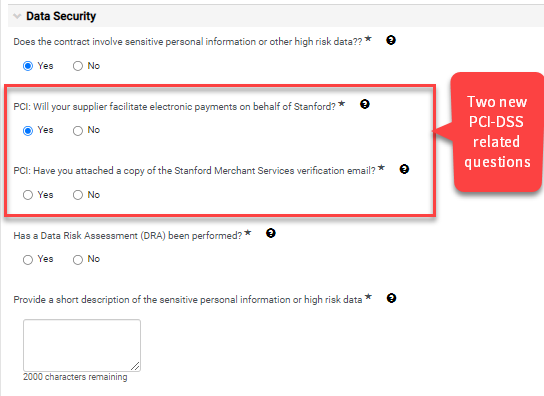
Blackhawk Network Inc, the supplier that supports bulk purchases of gift cards, recently acquired OmniCard, LLC. Previously, users could continue to place and track gift card orders using their existing OmniCard.com account, but on and after Sept. 22, users will need to create and use a new HawkMarketplace.com account from Blackhawk Network Inc.
Actions Required to Successfully Migrate to the New HawkMarketplace.com Account
- On Sept. 22, users will receive an email with their new HawkMarketplace.com login credentials from Blackhawk Network Inc. Please note that this is not a spam email and users must follow the instructions to successfully migrate to their new HawkMarketplace.com account. Users will need to login and change your temporary password within 24 hours. If users miss the 24-hour window to change your temporary password, they can email the Stanford Account Manager, Alexandra Cobb, to receive a new temporary password link. Their username will no longer be their email address.
- Although users will no longer be able to place orders on OmniCard.com once their new login credentials are sent, historical data will be accessible on OmniCard.com. For questions regarding open orders, please contact Alexandra Cobb.
- In the email, there is an additional instruction to update banking information. Please ignore this instruction as no action is required.
All OmniCard.com products will be available on HawkMarketplace.com. Plus, with HawkMarketplace.com, users will have access to new features that make it easier to order along with a larger portfolio of products - including wallet-enabled virtual prepaid rewards
To learn more about the policies and processes for gift card purchases, refer to Topic Overview: Categories of Purchases. For questions regarding the migration from the OmniCard.com to HawkMarketplace account, please submit a support request.
Starting October 3, FMS will be updating notifications about the seven most common Accounts Payable (AP) invoice holds to clarify the hold’s purpose and the actions required to release the hold. The changes include two new hold notifications: one for an invoice whose purchase order is finally closed, and one for an invoice with an invalid PTA and insufficient funds in the purchase order. Most of these hold notifications will go to both the preparer and the financial approver.
These improved notifications, along with several process improvements to how holds are generated and tracked, will make it easier for departments to review and take appropriate action so that AP can release common invoice holds without requiring support from the Financial Support Center, and speed up processing and payment of invoices.
Changes to Notification Emails
Users should regularly review any Accounts Payable invoice hold notifications within their Oracle Financials worklist since they will no longer receive an email directly from the AP team. To receive email notifications after October 3, users must set their preferences to enable notification emails within Oracle Financials. To view or modify a Notifications preference, follow these steps:
- Log in to Oracle Financials.
- Select the Settings drop-down menu and choose Preferences to open General Preferences.
- In the Notifications section of General Preferences, select the Email Style drop-down menu to set your email preferences.
Updated Resources
A table of the updated invoice hold notifications and actions required is available in Topic Overview: Purchase Order Invoice Processing. Language in How To: Release Invoice Holds has also been updated.
Continuous Improvements to Meet Users’ Needs
These changes are part of FMS’ continuous improvements to the AP hold workflow functionality and system notifications, in response to feedback from faculty and staff in the fall 2021 Client Satisfaction Survey. Challenges with the invoice payment process and confusion about workflow notifications were a top concern cited by faculty and staff. More improvements to the invoice hold process are planned for 2023.
OmniCard, LLC, the supplier that supports purchases of gift cards, was recently acquired and their name has changed to Blackhawk Network Inc. This name change has been implemented in Oracle Financials. Though the supplier name has changed in Oracle Financials, continue to place and track your gift cards orders on the OmniCard website using your existing OmniCard account.
Existing Purchase Orders
There is no action needed to continue using existing purchase orders (PO) to process invoices. The new supplier name, Blackhawk Network Inc is now showing in the Requisition and Purchase Order Query tool instead of OmniCard, LLC. To review any aspects of your existing purchase order, you may continue to search for your active PO by using the PO number.
For New Purchase Orders or Changes to Existing Purchase Orders
When creating a non-catalog request in iProcurement, please search for and select Blackhawk Network Inc. Please note that OmniCard, LLC will no longer appear in Oracle Financials.
To learn more about the policies and processes for gift card purchases, refer to Topic Overview: Categories of Purchases. For questions regarding this supplier name change, please submit a support request.
The Purchasing News sidebar (see screenshot below) on the Oracle Financials iProcurement page was recently updated to feature a direct link to this Purchasing and Contracts Updates and Hot Topics page, which has the latest news on all purchasing systems, policies and processes.

The Resources section within this sidebar was also updated to include links on how to use the iProcurement systems. Additionally, links to Oracle Financials applications, like Requisition and Purchase Order Query, were removed since application links can be accessed three ways:
1. Launch It From the Oracle Homepage From the SU Inquiry Tool and Forms
From the Oracle home screen, select SU Inquiry Tools and Forms to access Oracle application links. Right click on the application link to open it in another tab or window.
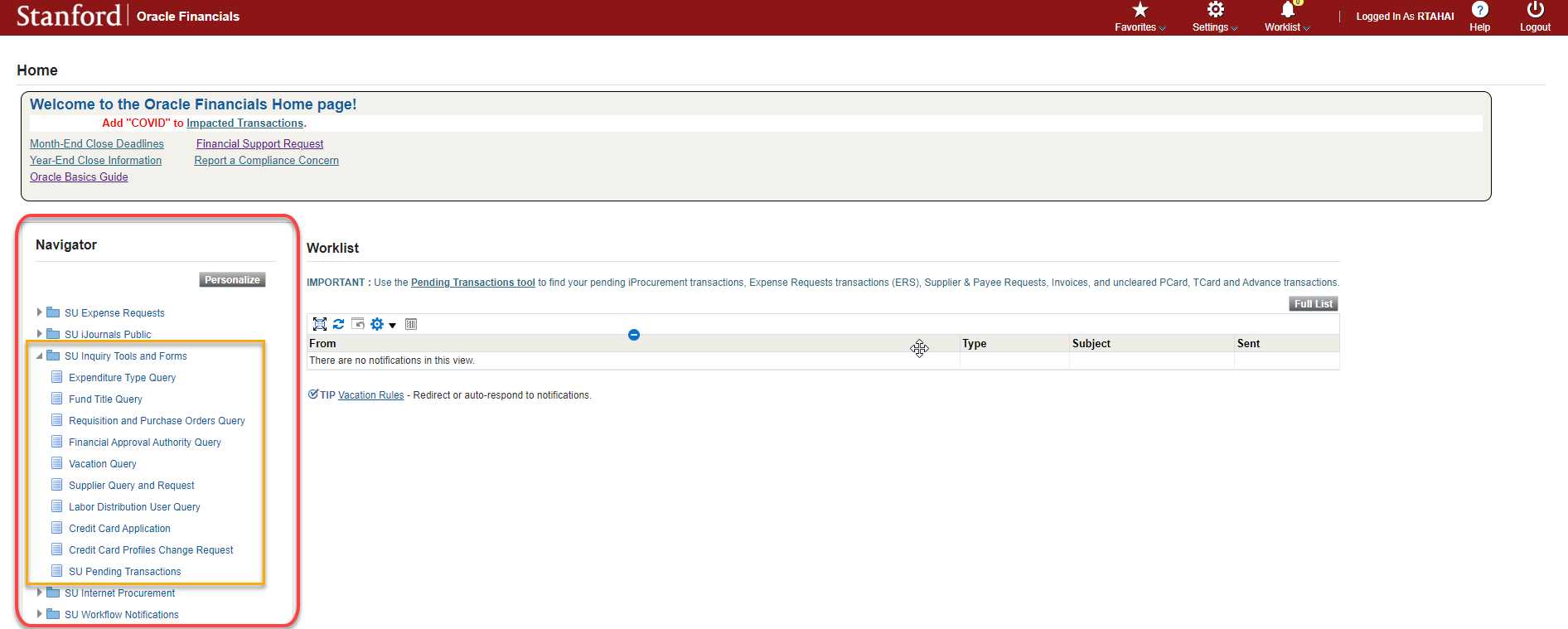
2. Add Application Links to Favorites Menu in the Oracle Home Screen
Refer to the Managing Favorites → Adding Favorites section in Oracle Basics Guide to learn how to add application links to your Favorites menu (see screenshots below from the Oracle Basics Guide). There is an option to open the link in a new tab or window when adding application links to Favorites menu.

3. Bookmark Application Links Within Your Browser
Application links can be bookmarked within your browser for easy access (see screenshot below).

For further assistance on accessing Oracle application links, please submit a support request.
What Changed and Why
The name of the non-catalog request type, Standard Change Order - Blankets and Contracts, has been changed to Standard Change Order - Blanket or Service to clarify that all contract amendment requests must be initiated and submitted in the SmartMart Contracts system in iProcurement. See screenshot below.
Procurement Services made this change to align the non-catalog request forms with the contract amendment request process at Stanford. The SmartMart Contracts system provides the university community with better visibility into the entire procurement contracts process while enabling Procurement Services to process new contract and amendment requests more efficiently and accurately.

What Actions Do Preparers Need to Take?
All contract amendment requests must be submitted through the SmartMart Contracts system. Procurement Services is no longer processing contract amendments initiated as a non-catalog request.
PTA changes that do not involve a contract amendment can still be initiated as a Standard Change Order - Blanket or Service non-catalog request. To learn more about changes that can occur on an active purchase order, refer to Topic Overview: Purchase Orders.
Learning Materials and Other Resources
For more information on how to submit a contract amendment request through SmartMart Contracts, refer to How To: Amend a Contract. Other learning materials include:
- How To: Change a Standard Non-Catalog Purchase Order (Create Change Order), step-by-step instructions for requesting changes to a standard non-catalog purchase order (PO), which requires creating a new change order in iProcurement.
- Topic Overview: Contracts: Outline of the procurement contracts process at Stanford
- Learn About Non-Catalog Requests in iProcurement: A review of the system and process for submitting a non-catalog requisition as well as related How Tos.
- iProcurement Non-Catalog Request Type Definitions: Provides definitions and examples of Non-Catalog Request types within Oracle iProcurement.
For more specific questions, please submit a support request.
What Changed and Why
The question “Does your attachment(s) require Stanford Procurement signature?” has been removed from the iProcurement non-catalog request form (see screenshot below).
Procurement Services made this change so that all purchases of goods and services that require a Stanford signature (including $0 agreements) are initiated in SmartMart Contracts, the new system for managing procurement contracts at Stanford. The SmartMart Contracts system provides the university community with better visibility into the entire procurement contracts process while enabling Procurement Services to process contract requests more efficiently and accurately. It also provides easy access to a signed copy of a contract. This system is available within SmartMart, alongside the existing SmartMart Catalog Suppliers feature.
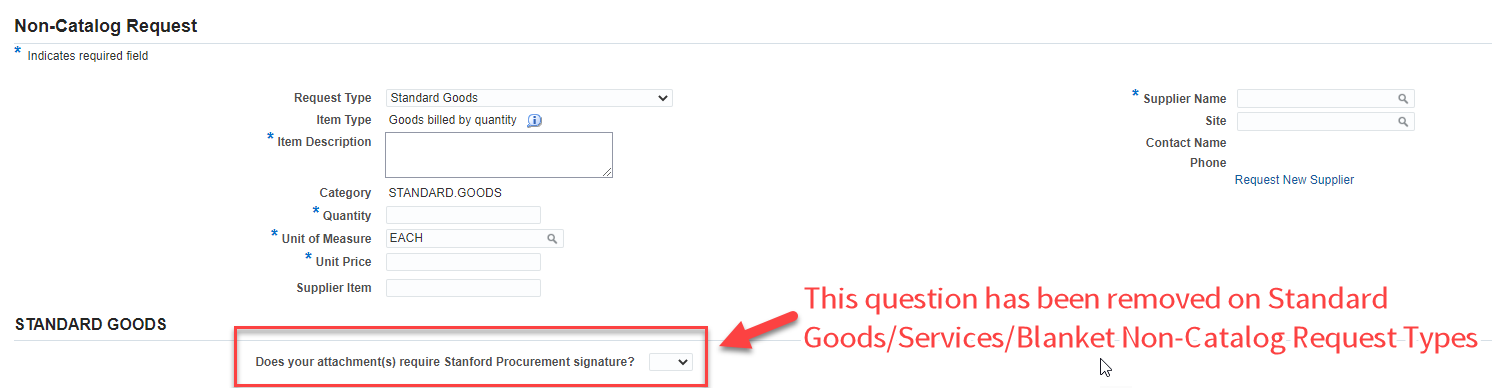
What Actions Do Preparers Need to Take?
All purchases of goods or services that require a Stanford signature must be initiated and submitted as a contract request using the SmartMart Contracts system. Procurement Services is no longer processing contract requests initiated as an iProcurement non-catalog request.
Any Standard Goods, Standard Services, or Standard Blanket non-catalog requests that do not require a signature can continue to be initiated as a non-catalog request in iProcurement.
Learning Materials and Other Resources
For more information on how to submit a contract request through SmartMart Contracts, visit the Learn About SmartMart Contracts system page on Fingate. Other learning materials include:
- Topic Overview: Contracts page, which outlines the procurement contracts process at Stanford.
- Learn About Non-Catalog Requests in iProcurement, which reviews the system and process for submitting a non-catalog requisition as well as related How Tos.
For more specific questions, please submit a support request.
University policy requires that the purchase of goods or services be by competition between suppliers to the extent possible based upon the requirements of quality, price and performance. Competitive purchasing practices include conducting research into potential suppliers and their prospective solutions and pricing. This process is outlined on the Topic Overview: Selecting a Supplier.
How Does the New Sourcing ID Field Assist With the Competitive Supplier Selection Process?
All financial approvers in the approver routing list (not including FYI Viewers) will now see a new Sourcing ID field (see screenshot below) that indicates the type of supplier sourcing selection (e.g., competitive bid, single source justification, or sole source justification) that was made on:
- Purchase requisitions $25,000 or greater
- Change order requisitions that increase the original purchase order to $25K or greater
Purchase requisition preparers will not see this new Sourcing ID field, so there is no change to how they complete and submit the requisition.

The selection sourcing method that is populated in the field is determined by the purchasing team after completion of their review of the requisition. It's important to note that this new field should provide the most accurate supplier selection determination for financial approvers based upon the purchasing team’s review of the documentation submitted with the transaction.
Why Did Procurement Services Make This Change?
The Financial Management Services (FMS) Purchasing Team added the new Sourcing ID field to:
- Further ensure a competitive supplier selection process for purchases $25,000 or greater, in accordance with university policy.
- Provide approvers with greater visibility into how the supplier was selected to assist with a thorough review and assessment before financial approval occurs.
Finally, the new Sourcing ID field supports the critical role that financial approvers play in the university’s financial ecosystem. In addition to serving as a major line of protection from risk, approvers are responsible for ensuring proper financial stewardship and documentation of expenses.
What Actions Do Approvers Need to Take?
In addition to examining the competitive supplier selection attachments that are required for purchases $25,000 or greater, approvers should also review and note the Sourcing ID determination from the Procurement Services team.
After reviewing both the attachments and Sourcing ID determinations, financial approvers can:
- Request that the preparer provide additional information or documentation for a more thorough competitive supplier selection process
- Make a more informed decision on whether they should approve or reject the purchase requisition based on the provided documentation
For additional information on the purchase requisition approval process, financial approvers can refer to How To: Approve or Reject a Purchase Requisition and the Resource: Expenditure Transaction Approval Checklist. New or seasoned approvers can also use the Approver Toolkit, which provides financial approval basics, learning materials, and other resources to help approvers perform their responsibilities for the university. For more specific questions on the new Sourcing ID field, approvers can submit a support request.
Financial Management Services (FMS) launched new resources in early 2022 to support purchasers. Be sure to review the following new or refreshed supplier related pages:
- Selecting a Supplier provides best practices and considerations for the supplier selection process
- Setting Up a New Supplier or Payee outlines the supplier/payee setup process in five steps
- Do Business With Stanford helps potential suppliers learn about Stanford as a customer and reviews the university’s purchasing process and policies as well as supplier compliance requirements
These recent Fingate updates also address feedback we received from the 2021 Client Satisfaction Survey to improve these processes. Read the article, Turning Feedback Into Action, to learn about other improvements FMS has planned to support the supplier lifecycle end to end.
A new Payee Email field is now available in the Supplier Query and Request Tool for new foreign visitor requests. In the past, only the university requester was sent the Secure Portal email invitation so they could serve as the foreign visitor’s Authorized Agent.
The requester now has the option to enter the foreign visitor’s email address in this new Payee Email field to directly send the Secure Portal email invitation to the foreign visitor. Alternatively, requesters can click a box indicating that they do not have an email address for this foreign visitor or do not want them to receive the Secure Portal email invitation, so that the requester will act as the Authorized Agent.

For step-by-step instructions, refer to the Make a Supplier or Payee Request.
Faculty, staff or students who need access to many Oracle Financials systems, such as SmartMart Contracts, SmartMart Catalog Suppliers, must complete the new Financial Stewardship Expectations course. The course helps ensure that university resources are used appropriately, in support of the mission, and comply with policies, laws, and sponsor or donor intent.
New employees should take the 10-minute course as a part of their onboarding process, and current faculty, staff or students must take the course by May 9, 2022 to maintain access to these systems. Those who have been identified as needing to take the course have been notified by FMS Communications and pre-enrolled in Stanford’s Training and Registration System (STARS).
The Financial Stewardship Expectations course requires annual recertification, which helps foster a shared understanding amongst the university community of the key concepts that are foundational to our stewardship of university resources. Learn more about the course in the Fingate Announcement.
With the millions of dollars of purchases made each year at Stanford, purchasers play a key role in protecting the university from risk, stewarding it's financial resources and supporting overall time-savings and efficiency.
With the variety of options and unique needs of your department, FMS recognizes that purchasers need guidance and resources to make the best choices and support financial stewardship.
A new Purchasing Primer events series has been rolled out to provide guidance on choosing the best purchasing method for specific purchasing needs. Two upcoming information sessions in this series include:
- How to Purchase in Amazon Business and SmartMart Catalog Suppliers | April 5, from 10-11 a.m.
- Reviewing the Purchase Order Process at Stanford | May 10, from 10-11 a.m.
Visit the Procurement Services Events Fingate page to register for these and other upcoming events.
On March 15, 2022, Stanford Financial Management Services officially launched a new feature within SmartMart called Contracts to manage procurement contracts.
SmartMart, a system within iProcurement, offers two primary features:
- SmartMart Contracts, which will be used for most purchases of goods and services that require Stanford signature, regardless of dollar amount, including zero dollar agreements.
- SmartMart Catalog Suppliers, which will continue to be used by schools and departments to purchase goods from suppliers that have special pricing provided to Stanford.
For more information about the project, learning materials and other updates, review the SmartMart Contracts project news page.
The SU-13 Interdepartmental Request form is used when schools, departments or units purchase products interdepartmentally. It was previously available as a hard-copy, triplicate form. FMS recently converted this form, which is available on Fingate, to a downloadable, fillable PDF for ease of use.
After receiving feedback asking for improved guidance on how to make purchases at Stanford, FMS refreshed several purchasing-related Fingate pages.
- Purchasing and Payment Methods covers the variety of methods to use to buy, pay and reimburse at Stanford.
- Categories of Purchases is a snapshot of common types of purchases at Stanford. From this page, Purchasing Goods and Purchasing Services provides a deeper dive into these two categories.
- The Purchase Orders and Contracts pages were also completely updated to help clarify the actual processes of purchasing through a PO or contract.
These updated and new resources clarify why and when certain purchasing methods are preferable. When purchasers make more informed and thoughtful choices about which method to use, they directly impact collective efforts to ensure financial stewardship excellence.
All of these pages are available from the main menu:
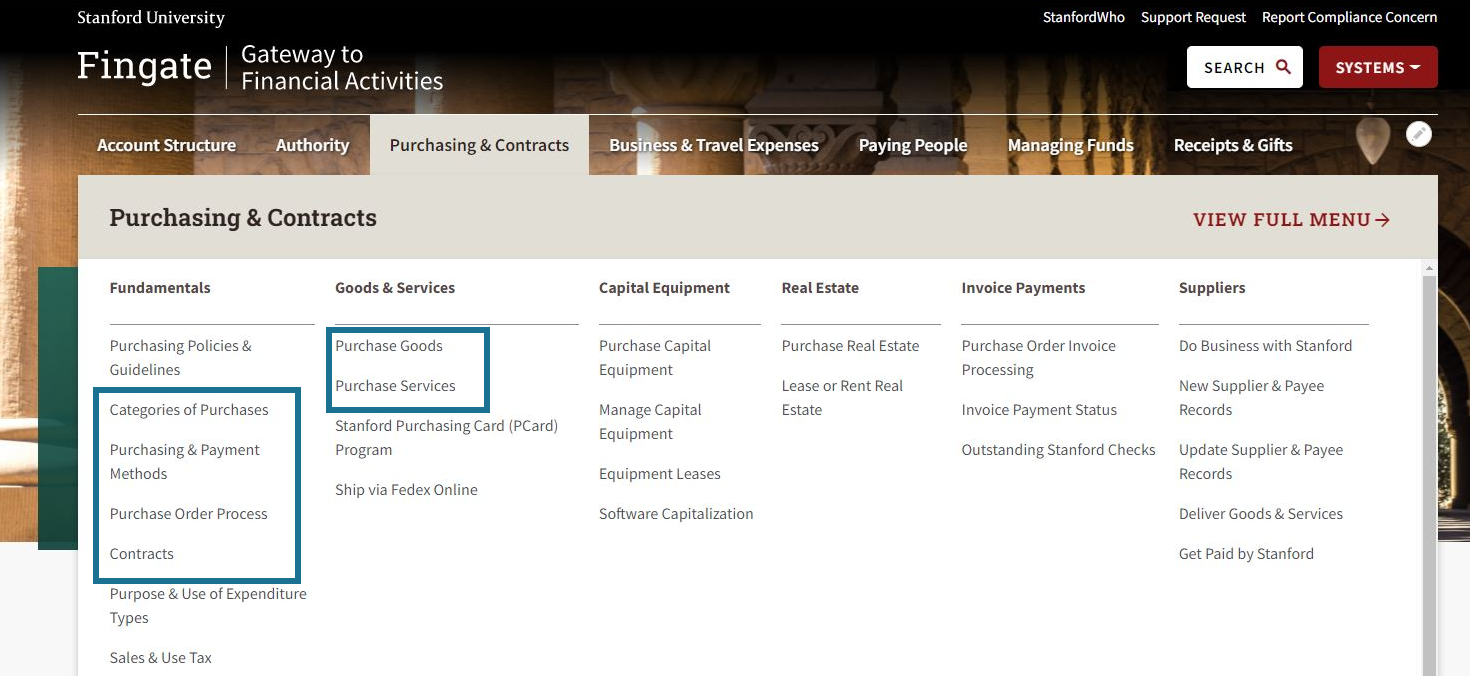
Financial Management Services recently improved how Purchasing Cards (PCards) are requested and managed. These changes make the application process more efficient and user-friendly, and also provide more guidance on managing spending limits, which reduces the risk associated with these university-liability credit cards.
New and reissued PCards will also have a new design.
Learn more about these improvements in the Fingate Announcement.
The Purchasing Card (PCard) is a university-issued, university-liability credit card created to offer an expedient way of purchasing items that are needed right away or, like food or other small dollar occasional business purchases, are not available through Amazon Business or SmartMart Catalog Suppliers.
Learn about recent clarifications to PCard policy, which purchases are permissible on a PCard, and when iProcurement is a better choice, in the Fingate Announcement.
The form to make a supplier or payee request in Oracle Financials will look slightly different starting February 14. As one of several Oracle enhancements launching that day, the left navigation menu on the Supplier Query and Request Form within SU Inquiry Tools will be represented by icons.
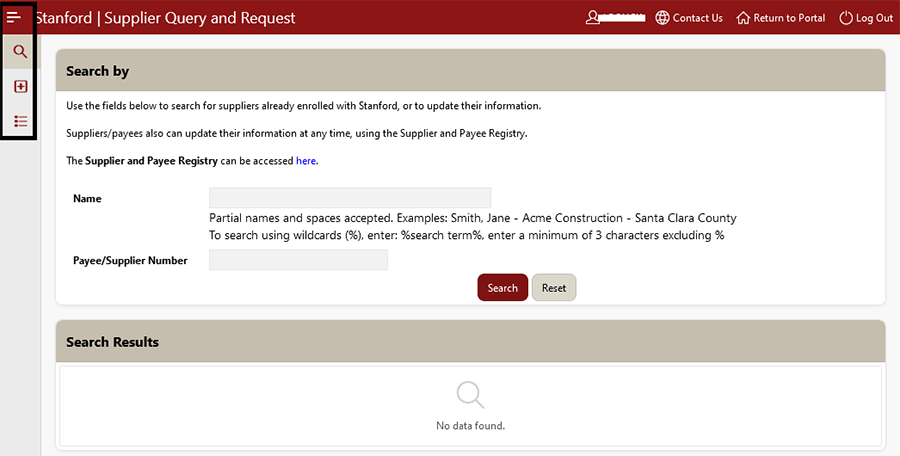
Click the “hamburger” button in the top left corner to see a description of the three menu icons, which include:
- Search/Maintain Payees
- Request New Payee/Supplier
- View Your Pending Requests
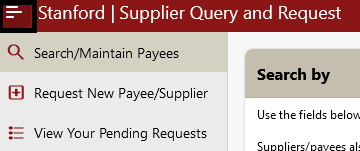
Click the hamburger button again to remove the menu icon descriptions.

To save time, click one of the three icons directly to access that menu item.
About the New My Approvers Feature
The My Approvers feature, which is already available in the Expense Requests System (ERS) and PCard system, is now available in iProcurement.
My Approvers allows users to add sets of approvers and FYI recipients (in a pre-defined order), to their preference settings. Once added, users can select these sets from a drop-down menu in the approvals sections within the three systems. Additionally, approver sets are shared across all three systems.
Note: Authorized PTA approvers, such as PTA owners and end-route approvers, will remain intact within the iProcurement systems even if additional approvers are added. Oracle Financials uses the account structure to identify authorized approvers based on the PTA account(s) included in the transaction. The systems are configured so that the correct end-route approver for the PTA will still provide final approval on purchase requisitions.
Instructions for Adding Approvers in iProcurement:
Step 1: Add approver sets to iProcurement Settings → Preferences → My Approvers:

Step 2: After approver sets are added to My Approvers iProcurement Preferences, select an approver set from the My Approvers drop down menu within the Approval section on your purchase requisition:

As a reminder, preparers of requisitions and expense requests should frequently review and update their approver preferences to ensure:
- The right combination of approvers and FYI recipients are reviewing the appropriate transactions
- Transparency in all transactions with internal stakeholders
- Employment status changes to their preexisting approvers reflect any authority changes.
- If there are authority changes, users will need to alert department managers or appropriate authority grantors in their business unit to make updates to financial authority assignments.
Key Benefits of My Approvers Feature
- Save time: This feature saves users time as different approver sets can be created to support charges to specific work effort (e.g., operations, projects) and associated Project-Tasks-Awards (PTA) accounts that are used on an ongoing basis.
- For example, users can create a “Lab Purchases” approver set, specifying the approvers and order of approvals within that group, that can be used for all lab purchase requisitions going forward instead of specifying the approvers for each lab-related purchase order requisition.
- For example, users can create a “Lab Purchases” approver set, specifying the approvers and order of approvals within that group, that can be used for all lab purchase requisitions going forward instead of specifying the approvers for each lab-related purchase order requisition.
- Manage risk: Financial approvers play a critical role in the stewardship of university funds. In addition to ensuring proper documentation of each expense, as documented in AGM 3.2.1, Responsibility for University Funds, financial approvers are responsible for verifying that expenditures charged to their PTAEs are:
- Reasonable and necessary
- Consistent with established university policies and practices
- Consistent with sponsor or donor expenditure restrictions
This feature helps transaction preparers manage their list of approvers efficiently and effectively according to the needs of their transaction, creating a consistent review of purchases.
Fingate Resources to Learn More
How to use the My Approvers feature:
Previously, when a requisition or a purchase order number was copied and pasted into the Requisition and Purchase Order Query tool from an external source (i.e., an Excel spreadsheet) or from within the tool itself, an extra space was erroneously added after the pasted number causing the requisition or purchase order to produce invalid or failed results. This issue has been resolved.
Now, if a requisition or purchase order number is copied and pasted into the Requisition and Purchase Order Query tool from an external source or from within the tool itself, it should generate a search result for that requisition or purchase order.
If you have any questions regarding this issue, please submit a support request.
Effective immediately, Praxair has merged, and their name has changed to Linde Gas & Equipment Inc. Our Supplier Enablement Team has implemented this name change in Oracle Financials.
Existing Purchase Orders
There is no action needed to continue using existing purchase orders (PO) to process invoices. The new supplier name, Linde Gas & Equipment Inc, is now showing in the Requisition and Purchase Order Query tool instead of Praxair. To review any aspects of your existing Purchase Order, you may continue to search for your active PO by using the PO number.
For New Purchase Orders or Changes to Existing Purchase Orders
If you need to create a new or change an existing purchase order with this supplier, please search for and use Linde Gas & Equipment Inc instead of Praxair in the Supplier Query and Request tool.
If you have any questions regarding this supplier name change, please submit a support request.