This page provides step-by-step instructions for searching in SmartMart Contracts for a master service agreement. A Master Service Agreement (MSA) is a contractual agreement made between two or more parties in which both parties agree to certain terms and conditions that will govern future transactions. The agreement also serves as an anchor document that will guide the creation of additional documents, such as a Work Order Statement of Work (SOW). A Master Service Agreement does not have funding associated with it.
Search for a Master Service Agreement
Before You Start
If there is an active Master Service Agreement (MSA) already signed between Stanford and the supplier, where the scope of work does not exceed that listed on the MSA, and the preparer needs to obtain a signature on a new Statement of Work document (such as a work order or proposal), the preparer may request a new contract in SmartMart Contracts by using contract type, Statement of Work (SOW) available in the Type of Contract. For more information, see, Topic Overview: Contracts.
- Enter ofweb.stanford.edu in the browser
- Click Login
- As prompted, log in using SUNet ID and password
- Select SU Internet Procurement
- Select SmartMart Catalog Supplier & Contracts
- Hover over the Award Icon on the far left
- Hover over Search to be able to select Search Contracts
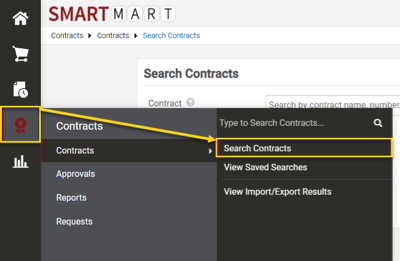
- In the search page: enter the Contract Name, Contract Number or 2nd Party Name (Supplier)
- Identify the correct Master Agreement. Select only active Master Agreements with an Executed: In Effect status
- There are several statuses for Master Agreement
o Draft: In the process of being created
o Executed: In Effect: Signed by both parties
o Expired: Contract is expired
o Superseded: Contract replaced by another contract
- There are currently only Construction or Technical Master Agreements. The Master Agreement Contract name is structured such as:
MA # - TYPE - YEAR
1111-MACONST-2022
1112-MATECH-2023
You may submit a contract request to obtain a signature on a Statement of Work document when a Master Service Agreement (MSA) is already signed between Stanford and the supplier. To complete a new contract request under an active, Master Service Agreement, follow the instructions at, How To Submit a Contract Request, Step 5, Questions Tab. To learn more about MSAs, refer to Topic Overview: Contracts.