If you would like to authorize another Stanford user to manage your Key Travel profile details on your behalf, you can assign them as your Profile Manager. A Profile Manager will have access to update all your personal information such as contact details and preferences, as well as airline, car and hotel memberships.
Assign a Profile Manager in Key Travel
Before You Start
You will need to have the full name or Stanford email address of the individual to whom you would like to extend Profile Manager authorization.
- Log in to your Key Travel profile. All faculty, staff and students have a Key Travel profile. If you are unable to log in, please submit a Get Assistance with a Travel Profile Support Request.
- Hover over myKT on the far right
- Select Profile Manager

- Navigate to Assign Profile Manager
- Search for the individual by entering their E-mail
- Select the individual and Acknowledge the request
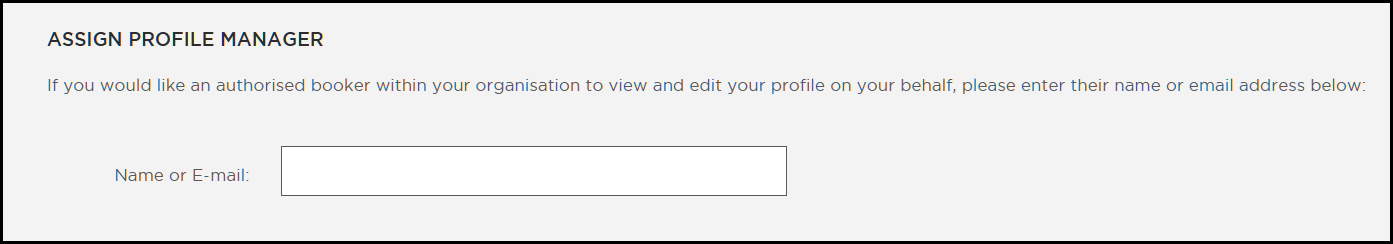
Once assigned, you will see them listed under Profile Manager(s). You can remove them at any time.
If you need booking support from Key Travel, or have questions regarding your Key Travel profile, please contact the Key Travel support team:
Key Travel Contact Information
- Email at @email
- Phone at 1-646-289-6816